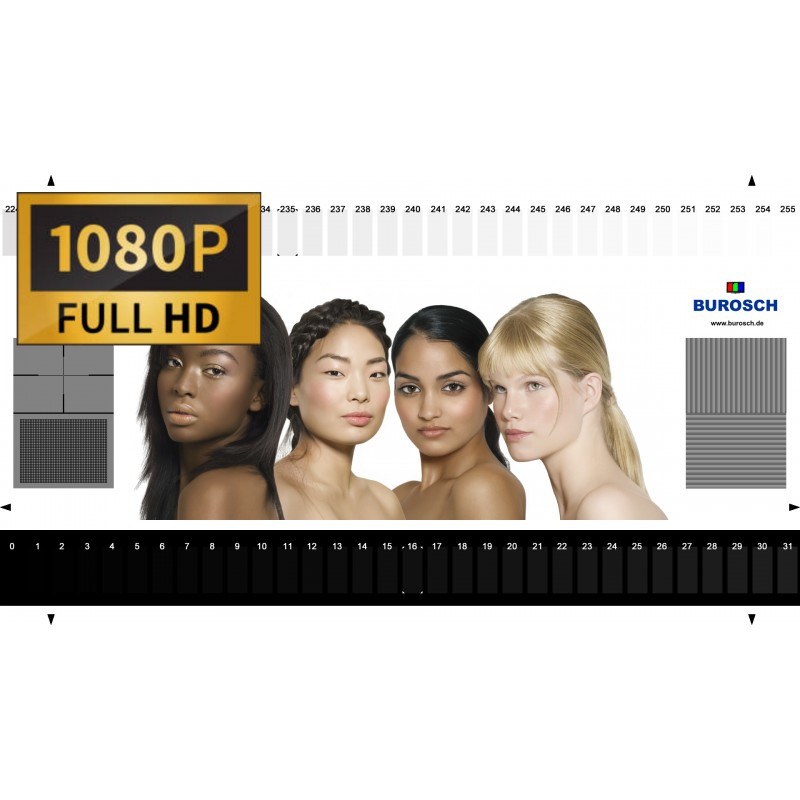
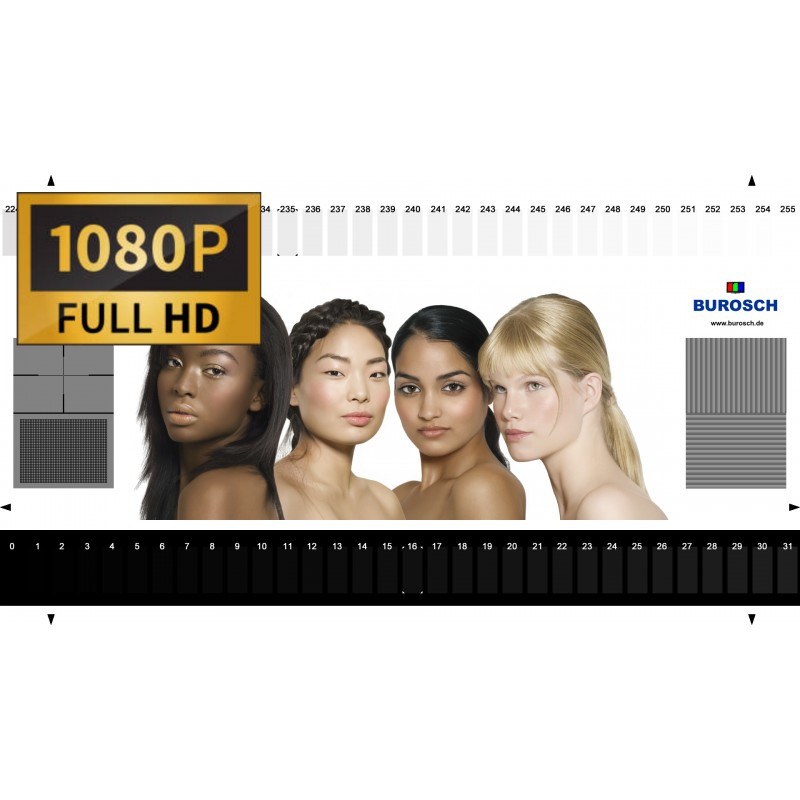
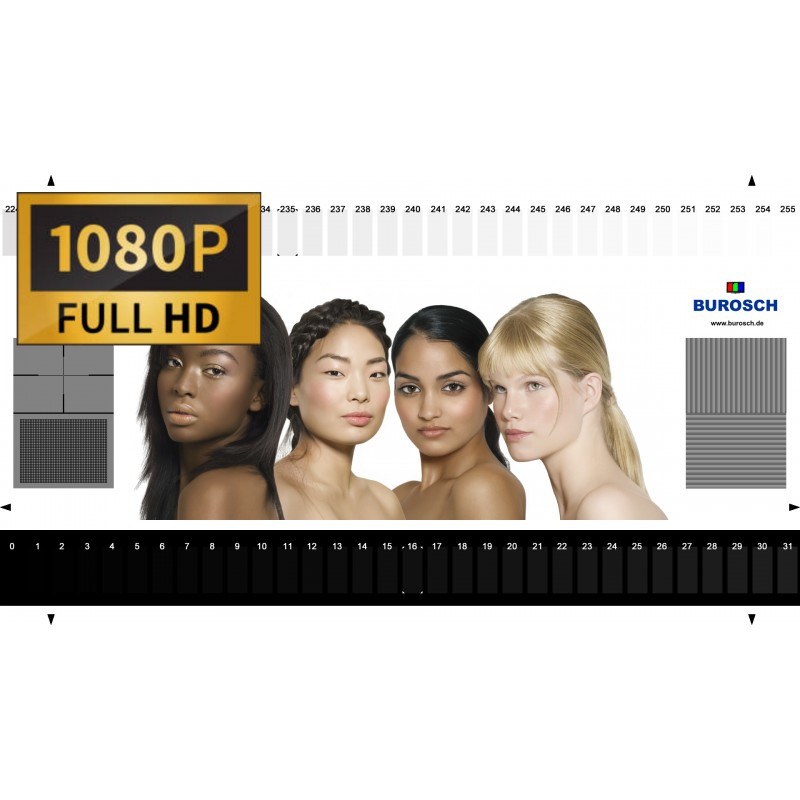
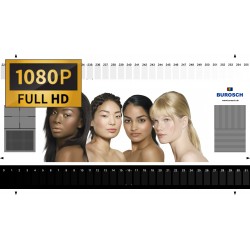



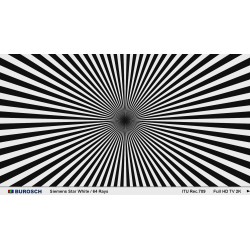

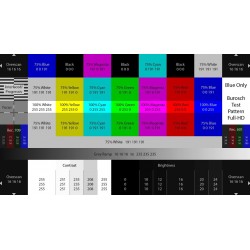
25 professional reference test pictures for perfect screen optimizing of your TV & Beamer in Ultra HD Resolution!
The Burosch reference test pictures are released exclusively for private use for specific purposes!
This is how easy it is: After downloading and unzipping the test pictures, save them to a USB stick (or burn a data DVD or Blu-ray). Then play back the test pictures via the HDMI output of your Blu-ray player and use the setting options in the corresponding picture menus of your TV. Step-by-step instructions are included as a PDF.
Professional reference test pictures are the visual basis for TV picture optimization - here especially for Ultra HD / UHD / 4K TVs in the picture format: 16:9, Ultra HD, 3840 x 2160 pixels, JPG.
After image optimization with these professional reference test pictures from BUROSCH, your UltraHD TV display will show the same impressive picture quality - as shown here.
Basic test pictures for a first basic picture adjustment: aspect ratio, brightness, contrast, color and sharpness.
Universal test pictures with several functions for all basic settings at a glance
Professional reference test pictures for image evaluation and adjustment
Real images for cross-checking the test pictures
01. Basic test picture no. 1: Image format/overscan
02. Basic test picture no. 2: Brightness
03. Basic test picture no. 3: contrast
04. Basic test picture no. 4: color
05. Basic test picture no. 5: sharpness
06. Universal test picture: first check
07. Universal test picture: Ladies/Version 1
08. Universal test picture: Ladies/Version 2 (2016)
09. Test picture: BCC
10. Test picture: Black-Level
11. Test picture: White-Level
12. Real picture: Woman (color rendering)
13. Real test picture: Woman (black level)
14. Real test picture: Winter Sun (contrast)
15. Real picture: Hamburg (image sharpness)
16. Real picture: Five Euro bill (sharpness)
17. Real picture: Reichstag (brightness)
18. Real picture: Stuttgart library (color/sharpness)
19. Real picture: Dubrovnik (sharpness)
20. Real picture: Portofino (color)
21. Real picture: Paraggi (color)
22. Real picture: Santorini (backlight)
23. Real picture Grand Canyon (banding)
24. Real picture Fruit (color temperature)
25. Real picture Skyline (backlight)
Each of these UltraHD test pictures for image optimization was developed specifically for this TV image resolution and has an individual purpose according to the ITU Rec. 709 standard.

Basic test picture no. 1: Picture format/Overscan - for the correct setting of the picture format

Basic test picture no. 2: Brightness/Brightness - for correct setting of brightness

Basic test picture no. 3: Contrast - for correct setting of contrast

Basic test picture no. 4: Color/Color - for correct color adjustment

Basic test picture no. 5: Sharpness - for the correct setting of the image sharpness

Universal test picture "First-Check": Step by step to image optimization

Universal test picture "Ladies": All basic settings at a glance. 
NEW: Universal test picture "Ladies" - Version 2 (2016)
For the first time, you can optimize the complete range of basic settings in detail with one universal test picture - standard-compliant according to ITU Rec. BT 709

Test picture "BCC": For a perfect reproduction of brightness and contrast, all 25 gradations must be distinguishable from your background.

Test picture "Black-Level": For fine adjustment of the brightness

Test picture "White-Level": For fine adjustment of contrast
Real test pictures and real pictures for a perfect check of your settings:

"Woman" real picture: This reference test picture is ideal for checking the natural color reproduction as well as for checking the extremely critical representation of a deep black

Real test picture "Woman": Only when brightness and contrast are set correctly, the entire spectrum from the darkest black to the brightest white is displayed in an evenly graded manner. Use the interaction of reference and real picture for optimum image control. 
Real test picture "Winter Sun": Compare your settings on the scale in the lower part of the picture with the real picture. Only when the sky is without banding, the tracks in the snow are clear and distinct and the colors are optimally visible, your display tuning was successful.

Real picture "Hamburg": The tiny details and the blue sky are ideal here. Check the sharpness as well as the contrast of your device with this real picture.

Real picture "Five Euro bill": Only with a perfectly adjusted TV and the high resolution of the picture with 3840 x 2160 Px. all details become visible. With this real picture you can especially check the settings for the image sharpness.

Real picture "Berlin Reichstag": If the previous picture optimization with BUROSCH was done in the right order and based on our detailed documentation, you should be able to see the fine stucco work on the columns and cornices exactly.

Real picture "Stuttgart Library": Here you can see very clearly what Ultra HD has to offer. Every little detail becomes visible, especially if you have adjusted the image sharpness correctly.

Real picture "Dubrovnik": A masterpiece of photography and the most famous of the BUROSCH real pictures. Taken with the Nikon D800E, this real picture shows its unsurpassed sharpness, which is especially reflected in the millions of individual roof tiles. Of course only on a perfectly adjusted TV display or beamer.

Real picture "Portofino": Just as colorful, detailed and natural as shown above, this real picture should also be reproduced on your TV display.

Real picture "Paraggi": If, for example, your display shows "overdone" colors, i.e. the color setting is too high, this will become immediately and unmistakably clear from this real picture.
Real picture "Santorini": Can you see the fine, linear color gradient in the sky? Can you recognize the whitecaps on the sea and the unbelievably many details? Use this real picture to cross-check the image settings you have made. You can also use it to analyze the functionality of the background lighting and any banding effects. 
Real picture "Grand Canyon": Please note the extreme depth of this real picture. Especially in the clouds, no "banding" should be visible.
Real picture "Fruit": Absolutely no color cast may disturb the pure white representation of the background. Please note the natural color reproduction.
Real picture "Skyline": Please use this real picture to check the perfect, i.e. deepest black reproduction. Only if this real picture "Skyline" is displayed exactly as in this illustration - i.e. with a deep black background, without double contours and with punctual and clearly delimited light spots - then you have done everything correctly.
Notes on download and application:
Please use Full HD test pictures for image adjustment of a Full HD display.
Please use Ultra HD test pictures for the image setting of an Ultra HD display.
The download link is automatically available in your customer login immediately after your order and will also be sent to you in a separate e-mail.
The correct playback of the reference test pictures
To optimize the video playback, please use the HDMI input in your TV. Insert the USB stick into the interface of your player, receiver etc.. So the original color space 0 - 255 now becomes the color space 16 - 235 for the correct check of the HDMI input in your TV according to the ITU standard Rec.709.
Each input reacts differently, so we recommend individual image optimization with BUROSCH for each HDMI input through which a device is connected to your TV. However, priority should always be given to the HDMI input for movie playback during image optimization.
TV picture: Please note down the determined settings and transfer them manually to the TV input (e.g. antenna, satellite or cable).
The different image reproduction according to ITU standard Rec. 709
1. basically every HDMI input has the color space 16 - 235
2. basically every USB input has the color space 0 - 255
HDMI always has priority. Basically, the USB input of your TV is suitable for photo playback. If you use several devices via HDMI, you should set each input individually.
Our test pictures for image optimization are internationally copyrighted and released for private use only. With the purchase you acquire a single license and accept our terms and conditions.
Copyright - All Rights Reserved.
For copyright and copy protection reasons, all our test pictures are automatically marked with an invisible "watermark" consisting of a consecutive number and the date of purchase in order to document any unlawful distribution of our test pictures.
BETTER IMAGE QUALITY = MORE MOVIE ENJOYMENT