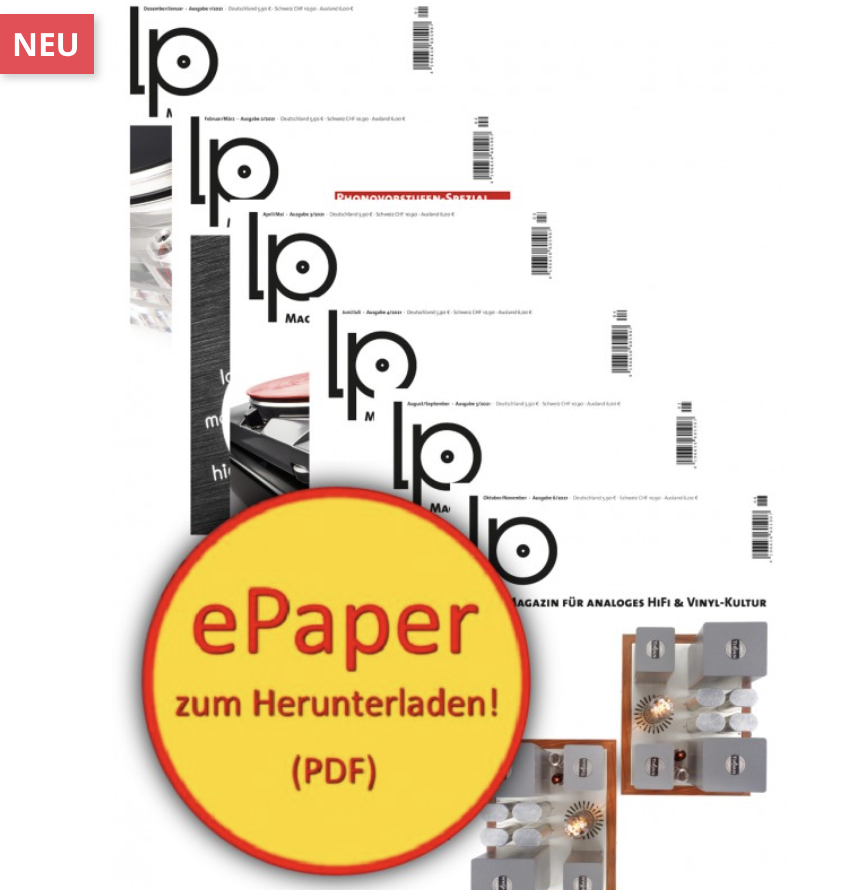So lautet der Slogan der Firma Revox. Eine Marke, die man wie wenige andere mit der Kombination aus Technik und Design verbindet. Die Studiomaster A200 ist dafür ein schönes Beispiel.
>> Mehr erfahren>> Alle anzeigen
Der moderne Mensch hört Musik am liebsten mobil. Der neue Beyerdynamic Aventho 200 spricht mit seiner exzellenten Ausstattung und seinem überzeugenden Klang genau diese Menschen an.
>> Mehr erfahren>> Alle anzeigenKategorie: Profi- / Musiker-Equipment
Ausstattungsliste: Apogee GiO
| Specifications | |
| Features | The best way to plug your guitar into your Mac |
| Unbalanced 1/4” high impedance instrument input | |
| 1/4” MIDI Expression pedal input | |
| Line-level, 1/4” stereo output for headphones, powered monitors or an instrument amplifier | |
| A/D and D/A conversion @ 44.1/48kHz, 24-bit | |
| 5 Stompbox buttons, dynamically color coded to match software effects | |
| 5 Transport control buttons, dynamically lit when engaged | |
| 2 “Previous/Next” preset selection buttons | |
| Control built into Apple’s GarageBand ’09, Logic Pro 9, and MainStage 2 software | |
| Dimensions: 7″ W x 18″ L x 2.5″ H | |
| System Requirements Mac OS | Computer: Mac, with an Intel or PowerPC G5 processor |
| Memory: 1 GB minimum of installed RAM, 2 GB recommended | |
| OS: 10.5.7 or greater | |
| Apple’s GarageBand ’09, Logic Pro 9, MainStage 2, Logic Express 9 | |
| Connection and Power: USB, powered by any available USB port on the computer | |
| In the box | GiO |
| 5 meter USB cable | |
| 3 meter 1/4” Stereo to Left/Right RCA cable | |
| Apogee Software & Documentation CD | |
| QuickStart Guide | |